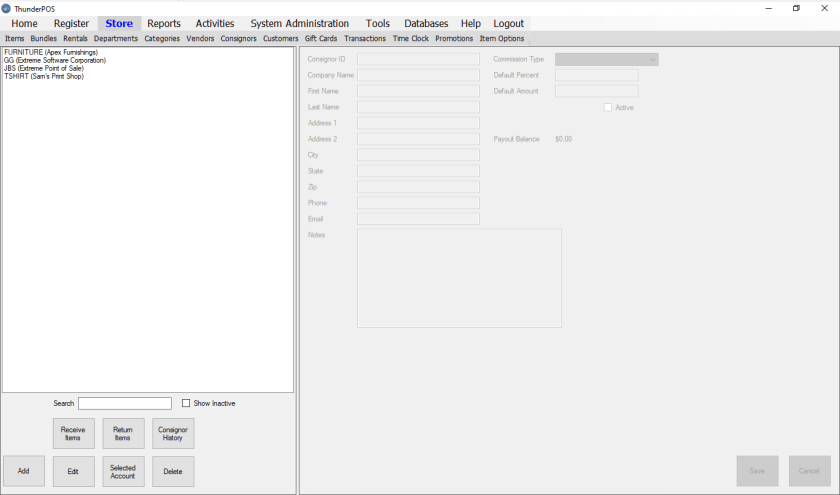We’re pleased to announce that for our cloud users a feature is now available allowing you to create your own surveys to send out to customers and then collect the responses!
To reach this section of the site, go through the customers area of thunderpos.net and then through the hamburger menu in the upper right to click on “Surveys”.

In order to create a new survey, you’ll click on the green plus button. You can also edit an existing survey, or create an invite link for customers to use to fill out the survey. Once people have filled out a survey you can view the responses individually through the view responses button, or you can view the totals for questions that are not free response through the totals button.

Your surveys can have up to 20 different questions, with four different types of questions available: Yes or no, ratings (1-5), selecting from a list of options that you set when you make the question, or free response.
Once you have the survey created, in a forthcoming update you will be able to also include invite links with emailed or printed receipts, allowing you to much more easily question your customers. Please let us know if you have any questions or comments on this new feature!